SUMMARY
Prevent Skype For Business from launching automatically on login.
-
In Skype for Business, choose the tools (gear) icon to open Options.

-
Choose Personal, then uncheck Automatically start the app when I log on to Windows and Start the app in the foreground. Then choose OK.
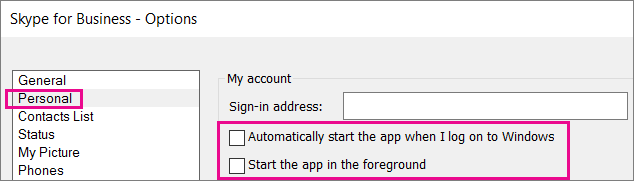
-
Choose File > Exit.
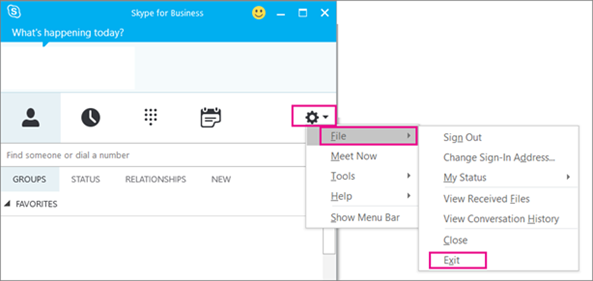
Skype for Business is still on your computer, but you'll no longer see it run automatically on login.